Import from WooCommerce
Import products from an existing shop. HitMe offers an easy way to import product data from the WooCommerce platform.
WooCommerce Product Import Tool
The Importer module offers a straightforward and reliable way to move your products from a WooCommerce store into the HitMe eCommerce platform. Whether you’re re-platforming or consolidating data, this tool saves hours of manual work and ensures accuracy throughout the process.
- Quickly import WooCommerce products
- Skip manual data entry completely
- Save time setting up your store
- Keep product details and structure intact

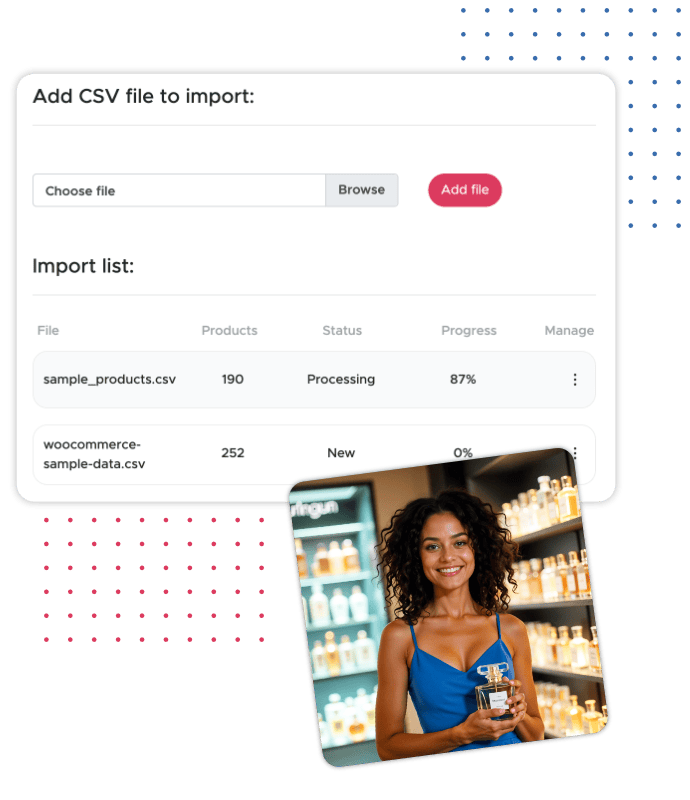
Easy Import Workflow
Begin by exporting product data from your WooCommerce store in CSV format. Next, upload that file into the HitMe WooCommerce Import page. A simple, guided interface walks you through each step so you can complete the migration without hassle.
- Export WooCommerce data as CSV
- Upload directly with drag-and-drop
- Step-by-step guided instructions
- Start importing in just a few clicks
Hands-Free Product Import
After you upload your file, HitMe automatically processes the data, reads all entries, and imports your products. Just confirm to start, and details like product names, descriptions, images, prices, and SKUs are seamlessly added to your catalog without errors.
- Fully automated migration process
- Imports names, prices, images & SKUs
- Preserves catalog accuracy and details
- Minimizes mistakes from manual entry
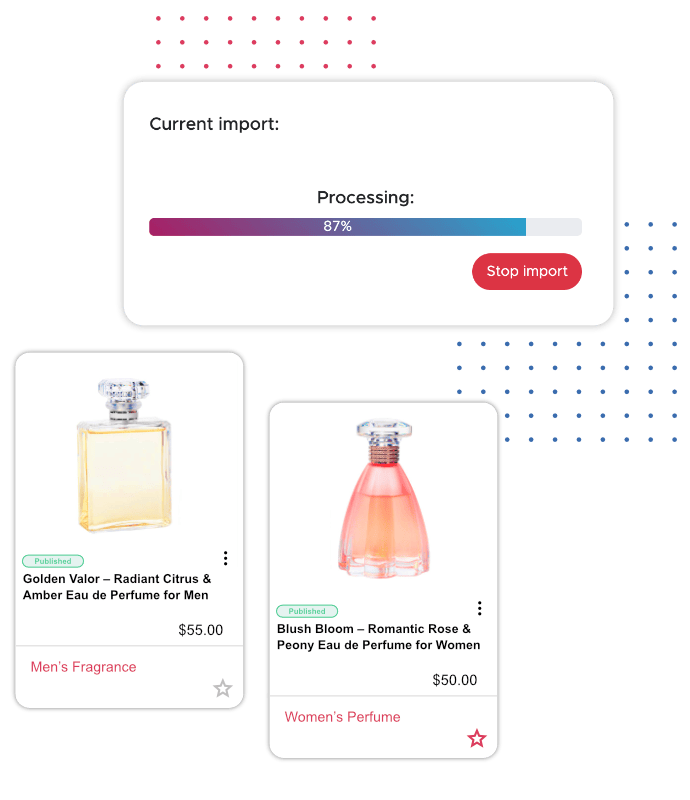
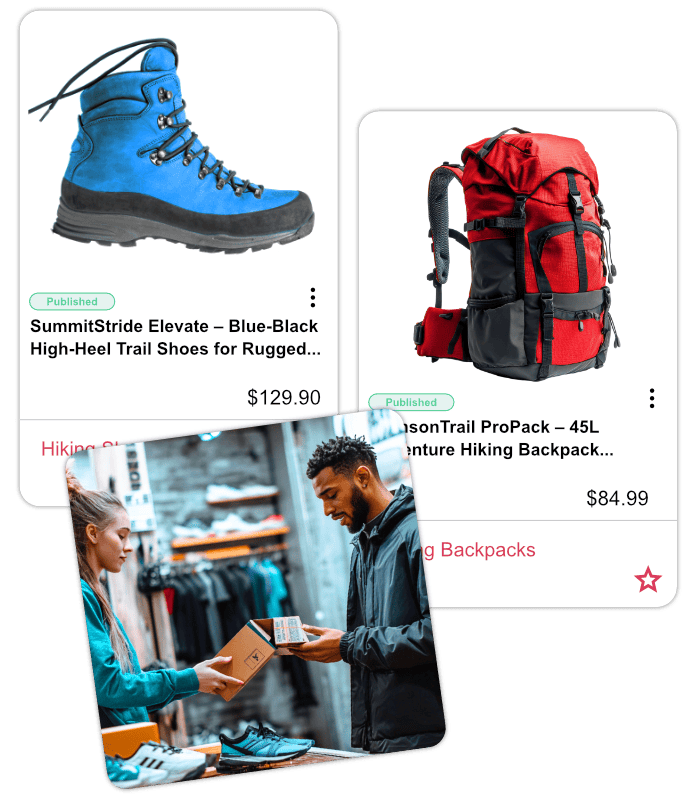
URL Slug Matching for SEO & Link Integrity
Maintain identical product URLs between WooCommerce and your new HitMe store by using a provided code snippet. Simply copy it into your WordPress functions.php file before exporting. This keeps your SEO rankings intact, prevents broken links, and ensures visitors and search engines find your products without interruption.
- Maintain original WooCommerce product links
- Use a simple copy-paste PHP snippet
- Protect SEO by keeping URLs unchanged
- Preserve existing backlinks and traffic
You may also be interested
Discover more premium modules from HitMe