Team Management
Coordinate your team with role assignments, permission settings, and collaboration tools that encourage efficiency and clarity.
Grow Your Team Without Limits
Invite unlimited team members into your workspace—from contractors and freelancers to full-time employees. Manage each account flexibly by adjusting access levels, roles, or resource allocations as your business evolves. Whether you’re a small startup or scaling quickly, your team setup stays adaptable.
- Invite unlimited members into your workspace
- Assign roles that align with responsibilities
- Expand resources and user limits as you grow
- Maintain agility with scalable team controls
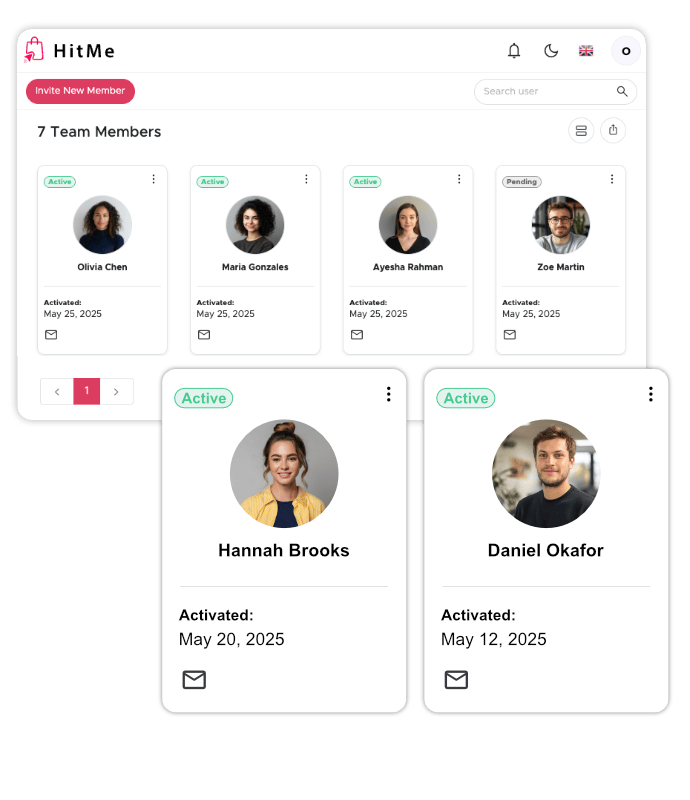

Define Roles & Access Levels
Easily assign permissions with predefined roles or customize them for advanced needs. Permissions can be updated anytime, ensuring every user has the correct level of access as their role changes over time.
- Select from predefined roles instantly
- Fine-tune permissions for precise access
- Update access levels as responsibilities evolve
- Ensure the right permissions for each team member
Collaborate by Acting on Behalf of Others
Authorized users can securely switch into another member’s account to provide assistance, test configurations, or make quick edits. No password sharing is required, making it an efficient and secure way to support your team.
- Switch accounts securely without sharing credentials
- Help teammates directly from your dashboard
- Test and adjust settings on another’s behalf
- Enhance collaboration and support across teams
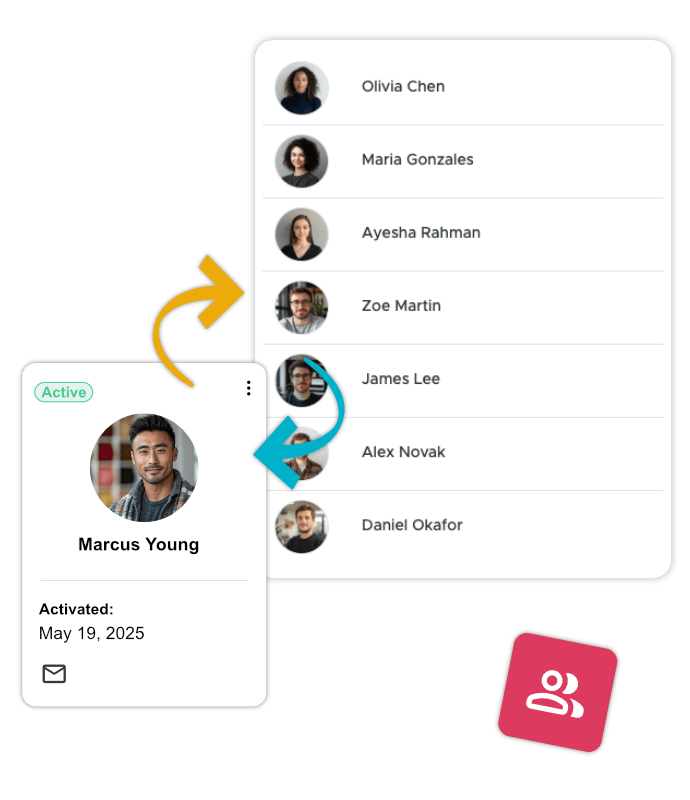
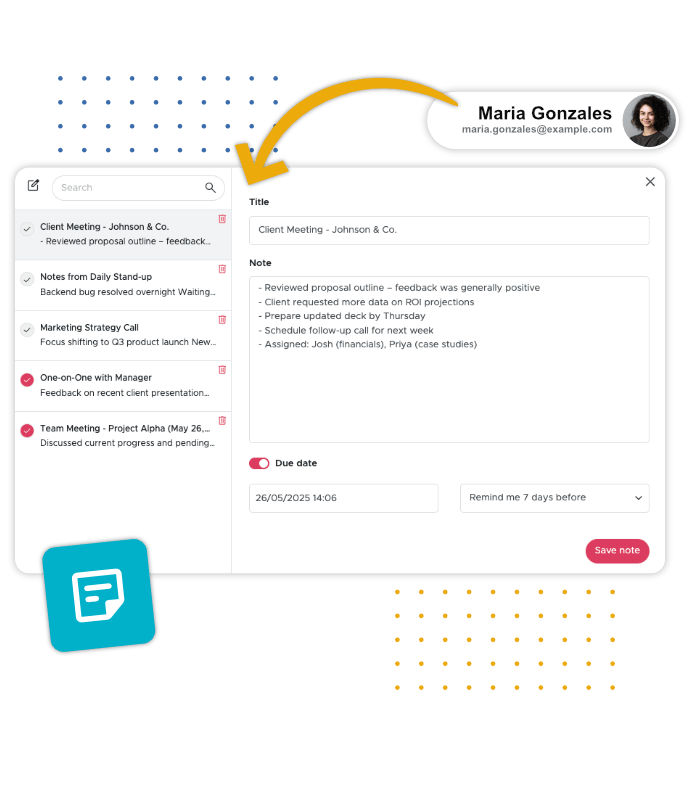
Keep Private Notes on Your Profile
Empower users to add private notes tied to their profiles. Perfect for reminders, project details, or personal annotations, these notes are visible only to the individual, helping improve focus and productivity.
- Attach personal notes directly to your profile
- Organize reminders and internal thoughts easily
- Add valuable context to projects and tasks
- Notes remain private and visible only to you
Personalize Widgets by Role
Allow each team member to configure their dashboard with widgets tailored to their daily responsibilities. From sales stats to project updates, everyone can arrange a workspace designed to keep them focused and productive.
- Select dashboard widgets that match your role
- Rearrange widgets to suit your workflow
- Display metrics that matter most day to day
- Create a personalized dashboard for efficiency
