Content & Post Planner
Stay on top of your content calendar and ensure a reliable posting rhythm across all platforms.
Plan Your Content in Advance
Leverage the interactive calendar to schedule posts ahead of time and gain a complete bird’s-eye view of your content pipeline. Spot gaps, balance posting frequency, and make sure content publishes at the right time on the right network.
- Weekly and monthly calendar views for easy content planning
- Color-coded posts per platform for instant recognition
- Consolidated timeline of upcoming scheduled posts
- Timezone-aware scheduling for global publishing consistency
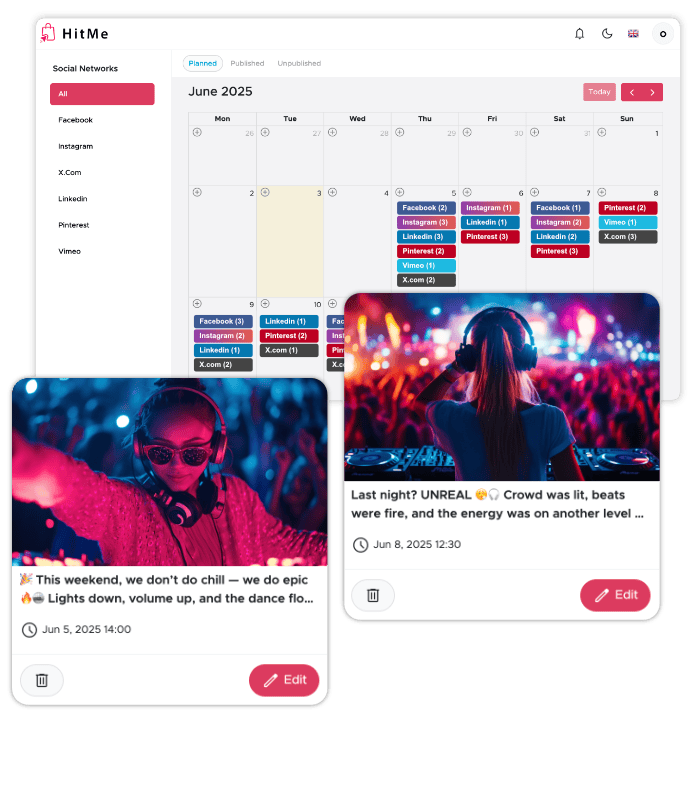
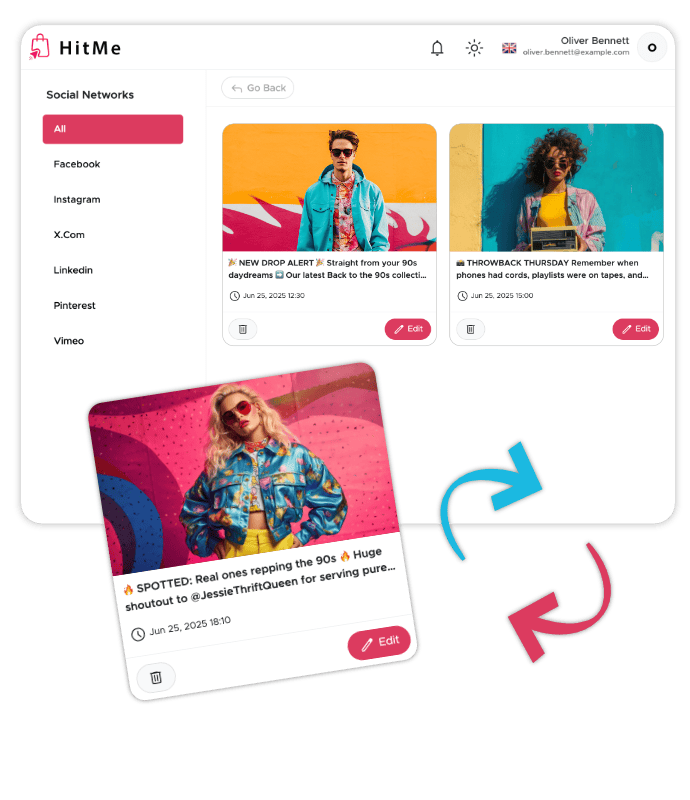
Reuse and Customize Previous Posts
Browse your complete post history and reuse entire posts—including images, videos, captions, and targeting settings. Duplicate any post instantly, then tweak it for a new audience, campaign, or platform. Ideal for evergreen content, recurring promos, or maximizing past winners.
- Comprehensive archive of past posts with full metadata
- Duplicate posts in one click, including all attached media
- Edit and adapt reused posts for new audiences or campaigns
- Filter reusable posts by engagement data and performance metrics
Sort and Find Posts Quickly
Use advanced filters to narrow your calendar by platform, status, or timeframe. Whether you’re managing campaigns for Instagram, Facebook, LinkedIn, or others, quickly locate specific posts and boost productivity.
- Filter posts by chosen social media platforms
- Sort by post status: draft, scheduled, or already published
- Search by custom date ranges, specific months, or exact days
- Preview all posts scheduled for a particular day instantly
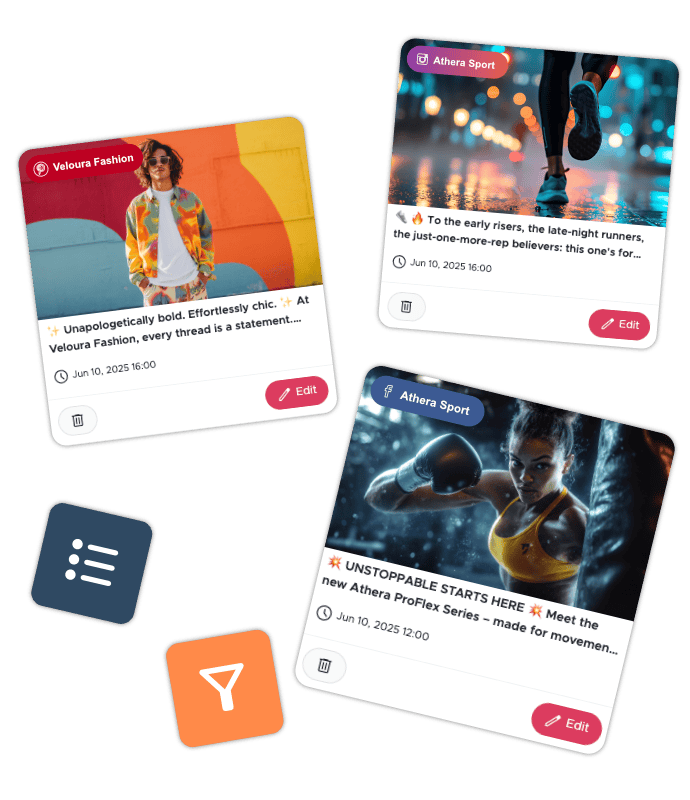

Edit and Adjust Scheduled Posts
Click any scheduled post on the calendar to view its details: text, visuals, target accounts, and timing. Make changes on the fly—reschedule, update copy, swap out images, or adjust targeting—without rebuilding the post from scratch.
- Update text, visuals, and target accounts directly in the calendar
- Reschedule posts simply by changing the publish date and time
- Replace images or videos while preserving existing settings
- Preview updates before confirming and saving changes