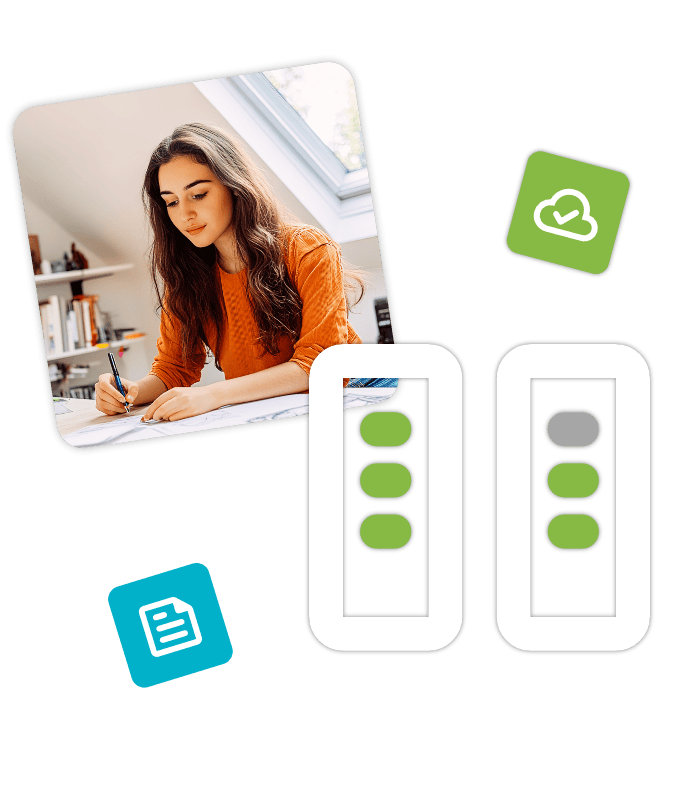API Overview
Automate workflows, connect third-party tools, and scale faster with our secure, developer-friendly API framework.
Unlock the Full Power of Our API
Whether you’re building automations or scaling integrations, our API enables you to create smarter, more efficient solutions. Exchange data instantly, link services, and build flexible workflows designed to fit your unique business processes.
- Full reference with clear endpoints and real examples
- Dynamic integrations powered by real-time data exchange
- Step-by-step tutorials to help you launch quickly
- Support for advanced automations and custom workflows

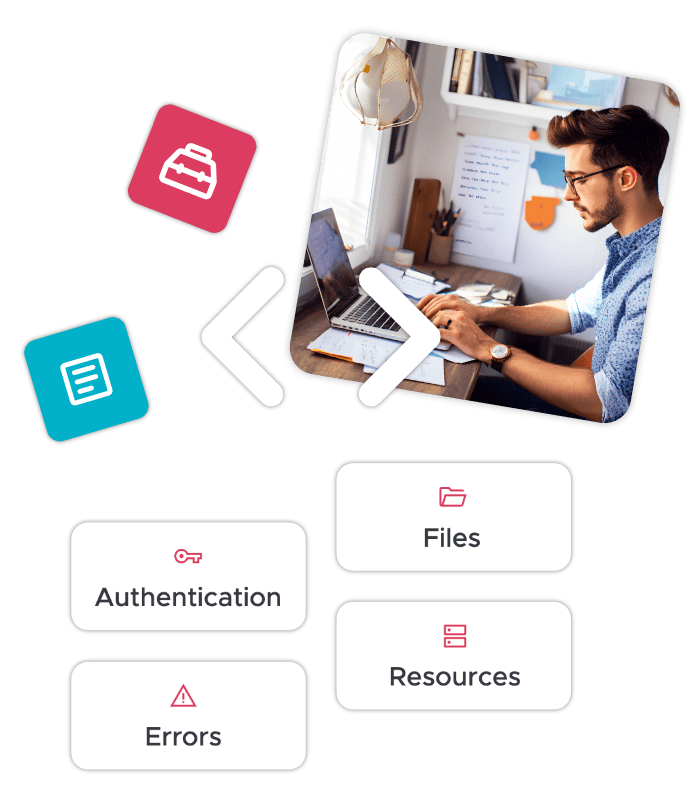
Complete Developer Documentation
Explore detailed API references, code snippets, and integration walkthroughs for every level of developer. From first-time implementers to advanced optimizers, our documentation gives you the clarity and tools to succeed.
- Endpoint references with sample requests and responses
- Authentication methods explained with usage details
- Information on rate limits, error handling, and recovery
- Code snippets and examples for common scenarios
Up-to-the-Minute API Status and Health Reports
Get transparency into API uptime, latency, and incident reports. Our live status dashboard helps you stay proactive, avoid downtime surprises, and plan around system maintenance with confidence.
- Track API uptime and availability in real time
- View active system performance metrics and trends
- Check service response times instantly
- Access overall platform health at a glance