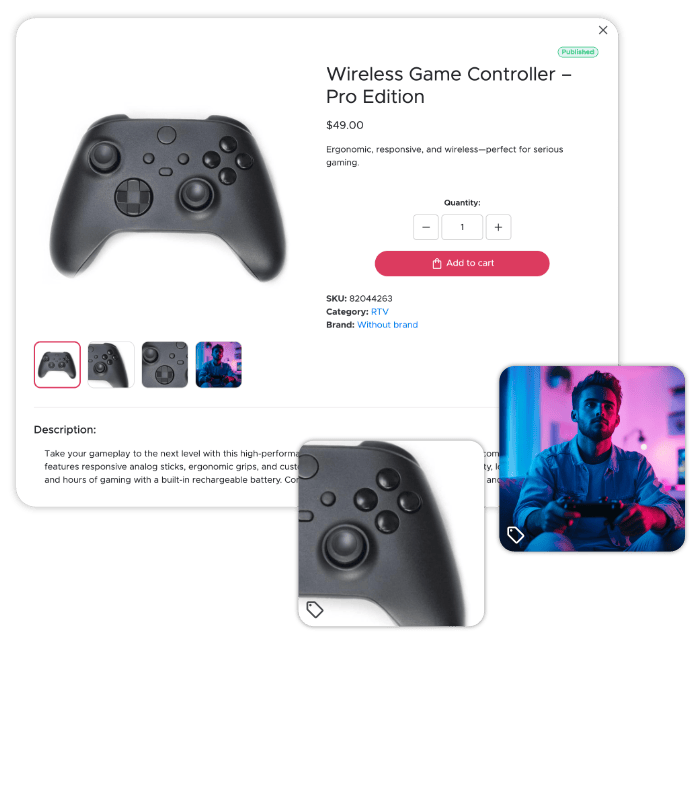Visual Content Editor
Design beautiful visuals quickly using our intuitive content editor—no design background or coding knowledge required.
Work Faster with Ready-to-Use Sections
Craft engaging content in minutes with pre-designed layouts. Choose from a library of polished text-and-image sections, then customize each to reflect your brand’s voice and look. Perfect for blogs, product descriptions, or landing pages—all without touching code.
- Use pre-made layouts to speed up creation
- Combine text, media, and image blocks effortlessly
- Customize layouts without coding skills
- Keep brand identity consistent across posts
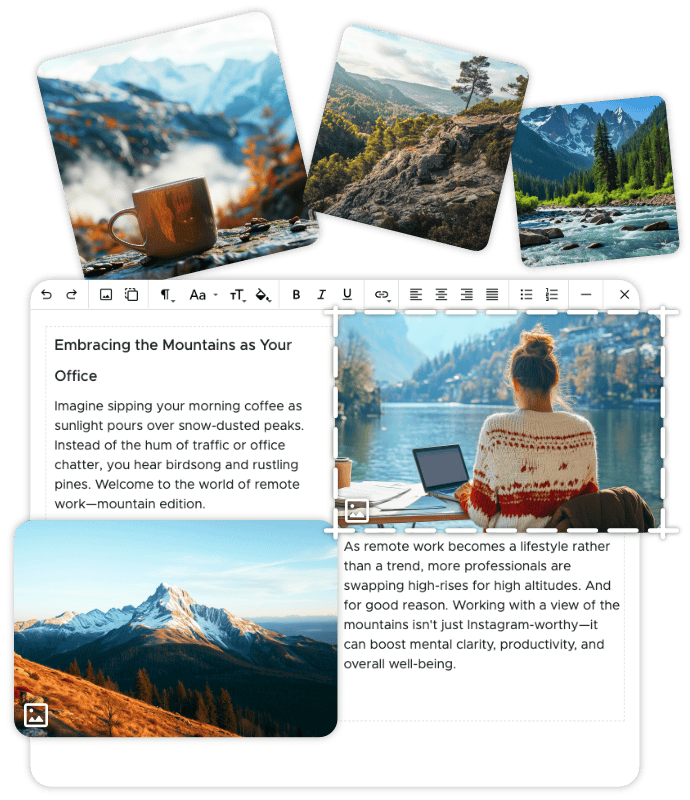
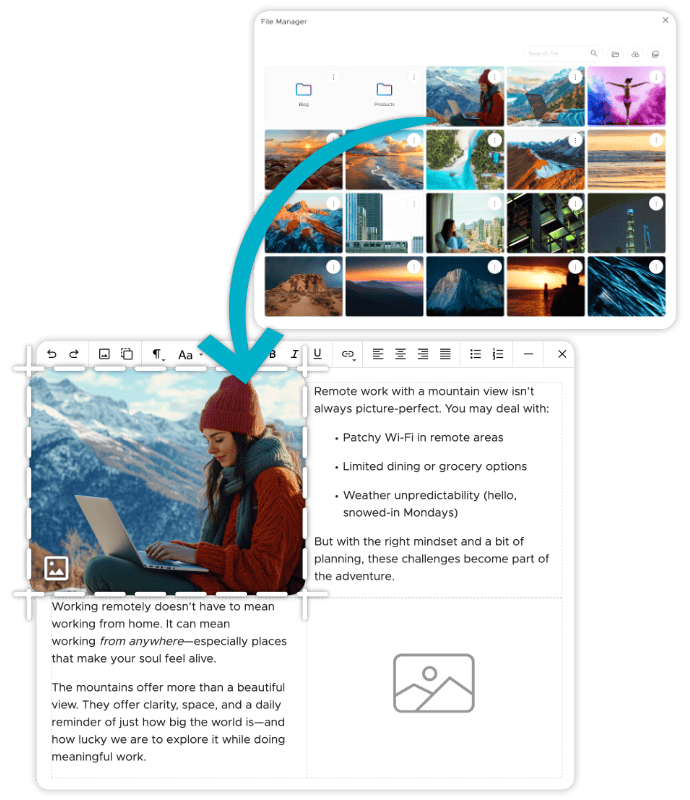
Insert Images Directly from Your Library
Boost your content with images directly from the built-in media manager. Upload new files or reuse existing ones, then insert them into posts, product descriptions, or custom layouts with a single click—all within the editor environment.
- Browse your media library right inside the editor
- Upload, reuse, and insert images instantly
- Add visuals to posts, products, or pages seamlessly
- Manage media without leaving the editor workspace
Preview Your Content Before Publishing
Use live preview mode to see exactly how your content will look before it’s published. Check layouts, media, spacing, and formatting across different screen sizes. Make last adjustments instantly and publish confidently.
- Preview posts in real time before publishing
- Verify formatting, spacing, and layouts
- Test mobile and desktop views instantly
- Publish with confidence after final tweaks
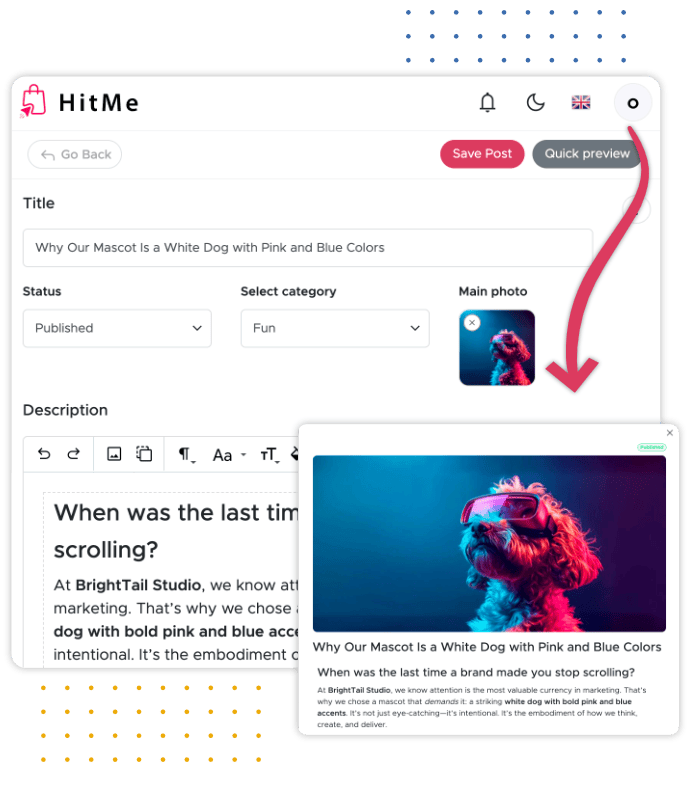
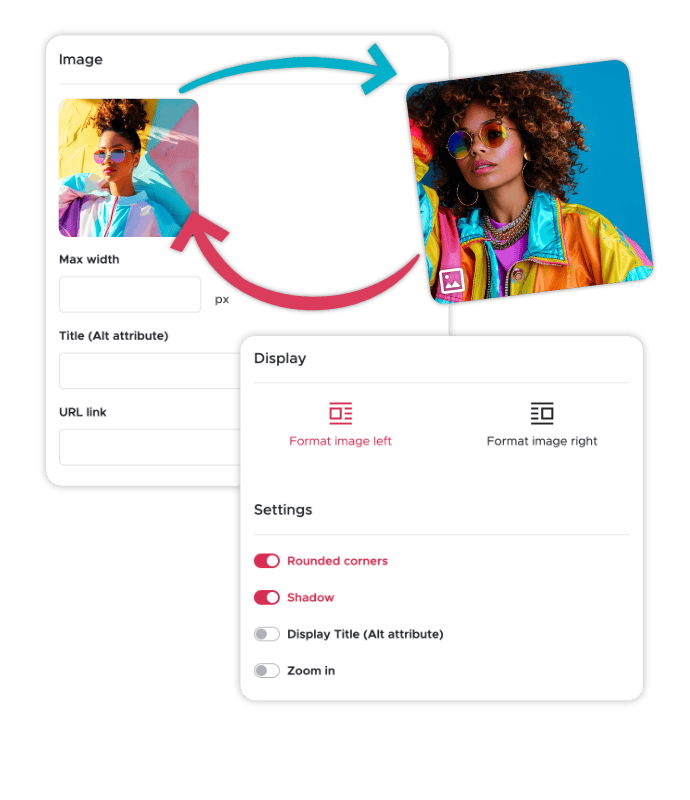
Style Images Without Extra Tools
Easily adjust how your visuals appear with built-in styling options. Apply rounded corners, shadows, or borders, and add interactivity with zoom or hover effects. Link images directly to URLs to create a more dynamic experience—all without writing code.
- Apply borders, shadows, and visual styles
- Link images to internal or external URLs
- Enable hover and zoom interactions
- Keep visuals polished with zero coding
Preview Products Before Publishing
See how your product pages will look in the storefront before launch. Verify images, text, and pricing inside a live mockup to ensure everything looks professional and customer-ready.
- Preview product pages prior to publishing
- Confirm layout, pricing, and descriptions
- Catch design or formatting errors early
- Guarantee a polished storefront experience