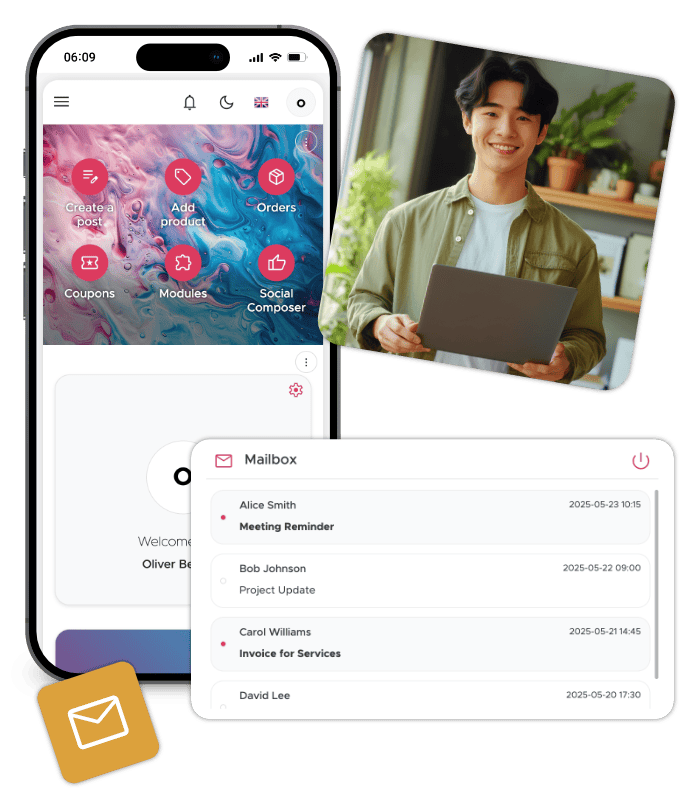Management Panel
Oversee performance, users, and activities from one streamlined, centralized management interface.
Design Your Perfect Workspace
Build a workspace tailored to your workflow. HitMe’s dashboard is fully customizable—you can add, remove, or reposition widgets with simple drag-and-drop. Pin your favorite tools, track real-time metrics, and manage everything from a single, clean interface. Choose between light or dark themes for a workspace that matches your style and environment.
- Add, remove, and rearrange widgets effortlessly
- Monitor performance metrics live at a glance
- Pin the features and tools you use most often
- Switch instantly between light and dark themes
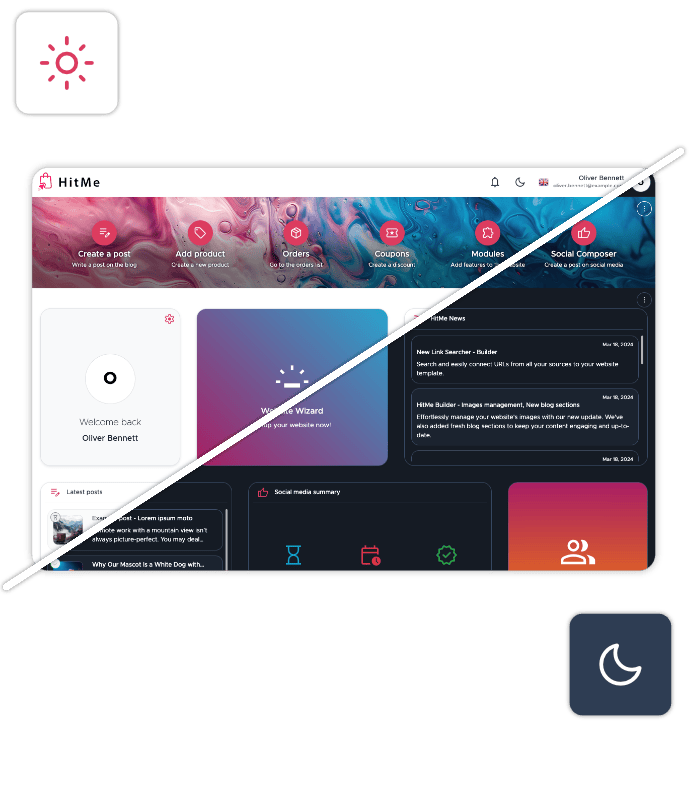

Organize Widgets with Drag & Drop
Personalize your dashboard by enabling only the widgets you need. Arrange them with simple drag-and-drop, toggle widgets on or off anytime, and surface the tools and data that matter most. The modular widget system grows with your business and adapts as priorities shift.
- Turn widgets on or off based on your needs
- Arrange widgets easily with drag-and-drop placement
- Highlight key data and frequently used tools
- Adapt dashboard layout as your workflow evolves
Stay Organized with Notes & Reminders
Transform your dashboard into a personal productivity hub. Jot down private notes to track tasks, meetings, or goals. Assign due dates, get notifications directly inside the panel, and make sure you never miss deadlines or forget important details again.
- Create personal notes for reminders and to-dos
- Set deadlines and receive in-panel alerts
- Organize your workflow with a dedicated task list
- Keep track of meetings, projects, and goals with ease
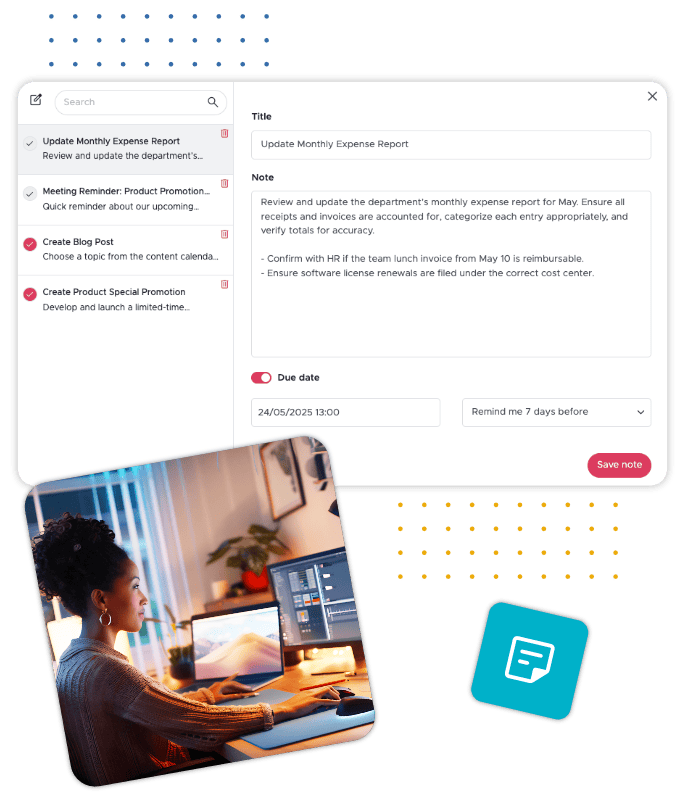
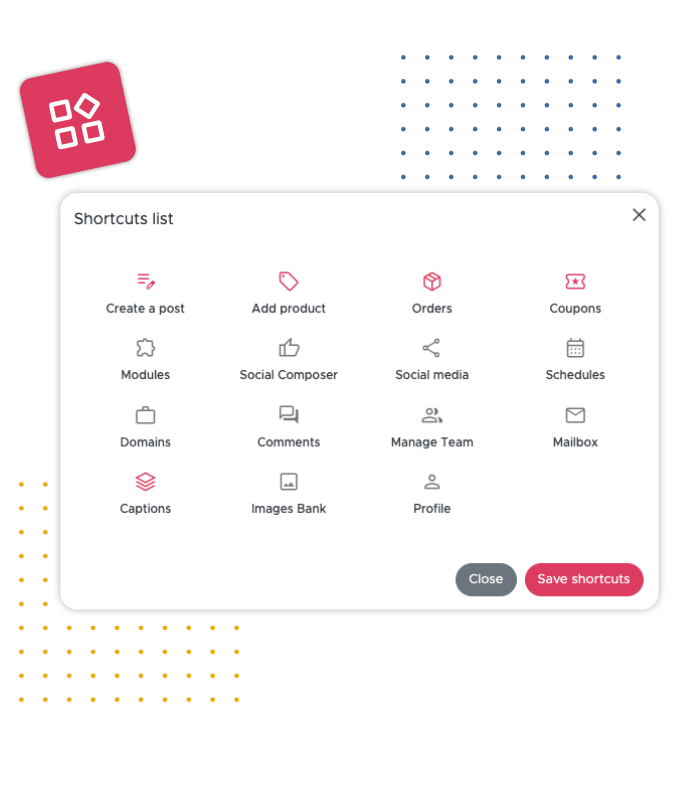
Save Time with Custom Shortcuts
Streamline navigation and avoid repetitive clicks with personalized shortcuts. Add direct links to your most-used pages, tools, or settings right on your dashboard. Whether it’s managing orders, checking reports, or adjusting settings—everything is just one click away.
- Create shortcuts for frequently visited tools or pages
- Open important features instantly with one click
- Improve navigation speed and daily efficiency
- Customize shortcuts to match your workflow routine
Stay Connected with Real-Time Email Previews
Keep up with your communications without leaving your workspace. Connect your email inbox to the panel, preview messages as they arrive, and make sure you never miss anything important. This built-in integration keeps you responsive while maintaining workflow focus.
- Connect your email account directly to the dashboard
- Preview incoming emails inside the panel instantly
- Receive real-time alerts for new communications
- Respond faster while keeping your workflow uninterrupted